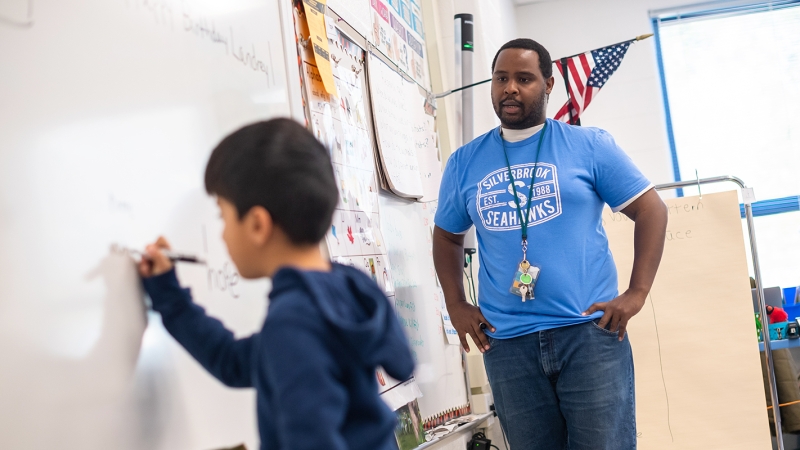New Features on Website Benefit Diverse Communities
Website Updates: Improved Access to Translations
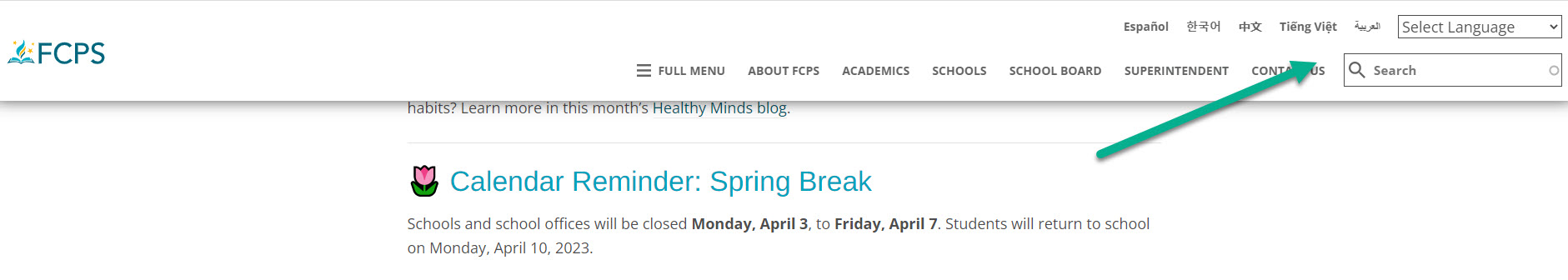
FCPS is continuing to update the district and school websites to improve accessibility and user experience, and further reflect our commitment to inclusivity.
 Recent changes include adding a new “header,” the information at the top of the page (shown above). This allows the translation buttons at the top right of the page to “travel” with the user as they scroll down our pages, which is a current best practice. When using a mobile device, access to other languages are available in the header as an icon (shown at right).
Recent changes include adding a new “header,” the information at the top of the page (shown above). This allows the translation buttons at the top right of the page to “travel” with the user as they scroll down our pages, which is a current best practice. When using a mobile device, access to other languages are available in the header as an icon (shown at right).
You may have noticed that languages in the drop down menu are now spelled using their native spelling rather than English, for example, Español vs. Spanish. The top five most used languages on the website that are also among FCPS’ supported languages have also been placed in the header.
Our next step will involve removing the orange “translation blocks” that appear before text on many of our webpages. Adding the orange blocks to a webpage relied on a manual process, which means that they were not always on every page. The orange blocks also pushed down the text on a page, delaying our audience’s access to information.
With translation options in the new header, the orange translation blocks are no longer necessary. They will be phased out in April.
Please stay tuned for more improvements to our website in the near future.
Language Translation in Header
In a continued effort to prioritize access for our diverse communities, Fairfax County Public Schools is launching a language translation feature that will be available on every division and school webpage. The language translation feature has been added to the header at the top of the page and will scroll with the user as they navigate the page.

How the feature will appear on the FCPS.edu website (above), and on school websites (below).
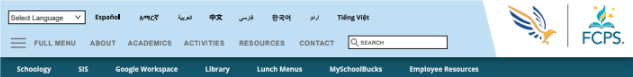
The translation option will be available as a header icon on mobile devices as well.
This change is in line with best practices and reduces the need for individual web curators to add the translation blocks to each page, which was our previous practice.
Text-to-Speech on Webpages
In January, FCPS introduced an innovative way to address the needs of diverse audiences. A new text-to-speech feature, available on the FCPS website and each school website, reads the words aloud from webpages.
The feature helps people who need accessibility, such as the visually impaired or those with dyslexia, aging populations, and those challenged with reading large amounts of online text.
The text-to-speech feature is available in English, Spanish, and Korean. Now, FCPS’ two largest non-native English speaking populations will be able to hear content in their home languages.
For those who need convenience, the text-to-speech feature is available when viewing FCPS’ website via mobile devices. To use the feature, select either English, Korean, or Spanish from Google Translate menu and an audio player bar will appear below the page title. Click the play button to listen to the text.
Scroll up to the top of this page to try it.