
Translate FCPS Messages Into Your Own Language
How to read FCPS communications in a language other than English
You may wish to read FCPS messages in a language other than English. There are several ways you can receive or view our communications in a different language. Most of our web pages are machine translated and documents that are professionally translation will contain a disclaimer noting that.
eNotify Messages
eNotify messages are the most urgent and critical messages FCPS sends. They cover topics such as bad weather, safety concerns, schedule changes, and other time-sensitive information. Every parent/guardian is automatically set up to receive eNotify messages. To indicate a language preference other than English for your communications via eNotify, please contact your school’s front office. Find contact information for your local school in the Schools and Centers Directory.
Weekly Newsletter
FCPS This Week is a weekly newsletter for parents/guardians and community members. FCPS This Week is also distributed in other languages to parents/guardians who have filled out the Home Language Survey form and selected a language supported by FCPS as their preferred language for communication. Home Language Survey forms are available in the following languages: Amharic | Arabic (العربية) | Chinese (中文) | Farsi (فارسی) | Korean (한국어) | Spanish (español) | Urdu (اردو) | Vietnamese (Tiếng Việt)
Website
Our entire website (https://www.fcps.edu) is translatable. School websites are translatable too.
Translations on Laptop/Computer
- In the upper right corner of every page, you'll see a listing of our five most translated languages and a dropdown menu for additional languages (see image below).
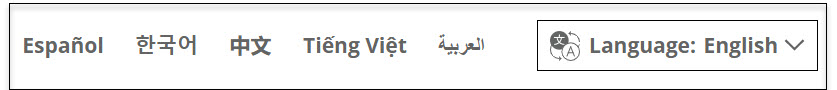
- Either click on one of the five languages displayed or choose one from the dropdown menu.
Video: Watch a short video about translations on the website.
Translations on Mobile Device
- In the upper right corner of every page, you'll see a translations symbol (see image below).

- Click on the symbol. Click on the dropdown menu to get the list of languages. Click the "close" button.
Video: Watch a short video about translations on the website.
Professional Translations
Some website content has been professionally translated such as the school year calendars and the Student Rights and Responsibilities (SR&R) document.
Text-to-Speech
A text-to-speech feature that reads the words aloud from webpages is available on most webpages on the FCPS main website and each school website. You will find the feature at the top of the webpage, located under the page title. Just press the "play" symbol to start the speech (see image below).
![]()
The text can be read in English, Spanish, or Korean. For Spanish and Korean, you need to first translate the page into Spanish or Korean (select language at upper right of webpage) and then click the "play" button on the text-to-speech feature.
Other FCPS Communications
Want to learn more about the ways FCPS reaches out to families? View the Parent Communication Overview webpage.




