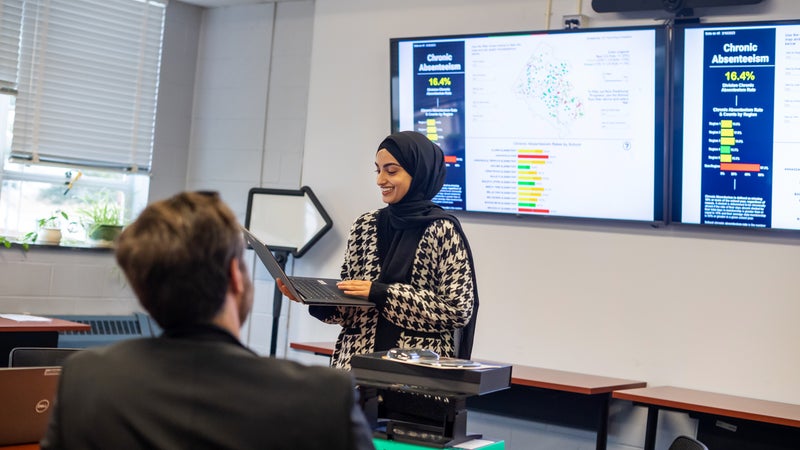Your First 30 Days
Your Employee Type
You are identified as being either 10, 11, or 12-month employee. The information below can be used to determine your employee type.
- 10-month employees range from 180 – 208 days worked per year
- 11-month employees range from 209 – 219 days worked per year
- 12-month employees – 260 days worked per year
Meet ALEX
To prepare for making your benefit elections, you may want to meet ALEX, an 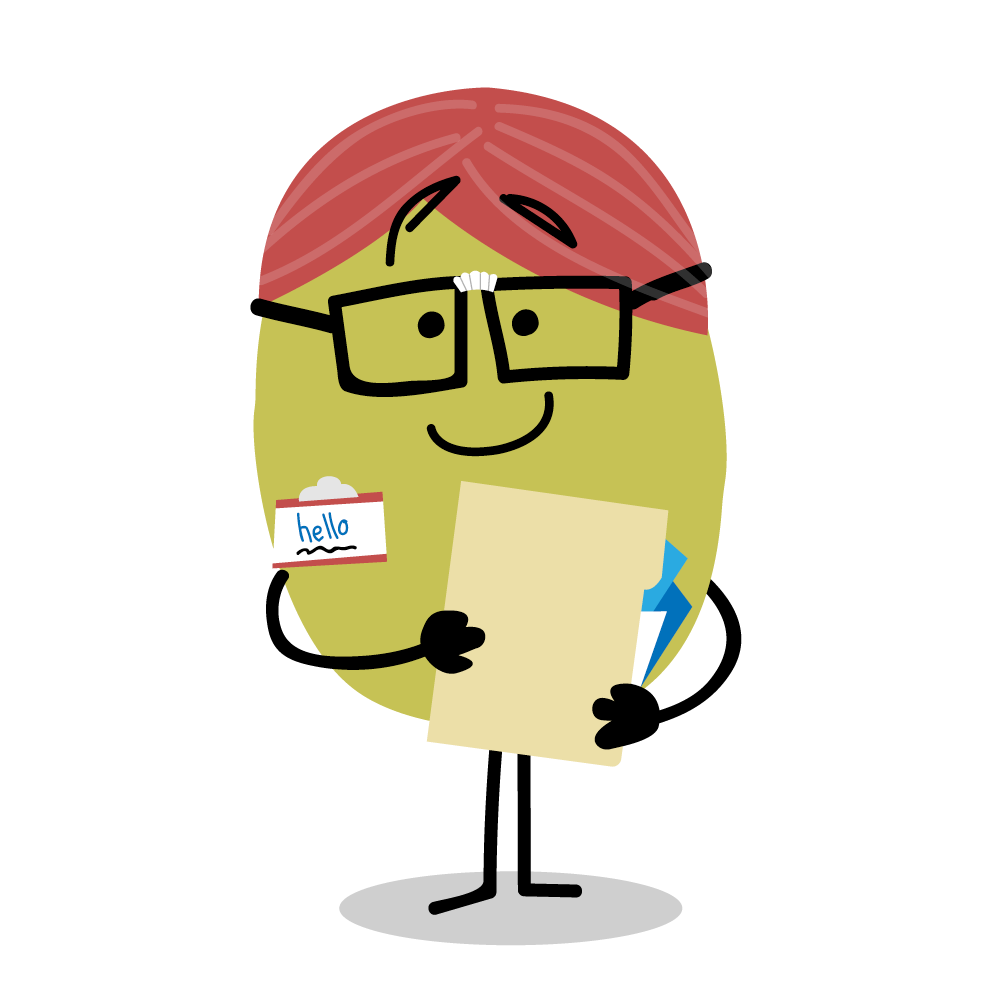 interactive online tool that will discuss your FCPS benefit options and provide personalize assistance along the way. As you work through the program, you will have the option of printing your notes, so you can easily refer to them when you are ready to re-enter Onboarding. Talk with ALEX.
interactive online tool that will discuss your FCPS benefit options and provide personalize assistance along the way. As you work through the program, you will have the option of printing your notes, so you can easily refer to them when you are ready to re-enter Onboarding. Talk with ALEX.
Please note: While ALEX is a tool to help you view your FCPS benefits, enrollment options, and rates, it does not submit your information to FCPS. You must make your elections through the Onboarding portal and complete the Onboarding process.
Employee Benefits, Leave, and Pay
You are automatically enrolled in the following benefits:
- Retirement Pension Plan (Defined Benefit Plan):
- The Educational Employees' Supplementary Retirement System of Fairfax County (ERFC) and the Virginia Retirement System (VRS) for full-time educational, administrative, and support employees. To get a more thorough explanation of your pension plans as a new hire, please visit ALEX for VRS/ERFC Retirement module.
Please note: The ALEX Retirement module explains the VRS Hybrid plan which is for new members with no prior VRS service credit and who were hired on/after January 1, 2014. Other plans may apply for new hires with previous VRS service or those hired before January 1, 2014.
- The Fairfax County Employees’ Retirement System (FCERS) for maintenance, custodial, food service, transportation, and less-than-full-time educational, administrative, and monthly-paid support employees. To get a more thorough explanation of your pension plans as a new hire, please visit ALEX for FCERS Retirement module.
- Life Insurance: All employees receive basic life insurance through their retirement plan - VRS or FCERS.
- Disability Benefits
You can also choose from the following optional benefits:
Please note: You must complete the appropriate forms through Onboarding (and submit all necessary documentation) within the first 30 days of your hire date/date of eligibility. If you miss this 30-day window, you will have to wait until the next Open Enrollment season to participate unless you experience a qualifying event.
Supplemental Retirement Savings Plans
If you're running short on time you can skip these and enroll in them when it's more convenient. Enrolling now is a good idea that will ensure you get your maximum benefits right away!
View each plan's website for more details, including enrollment instructions:
Instructional Licensure – (applies to teachers and administrative personnel)
In order to comply with the Code of Virginia (State laws); both FCPS and VDOE require you to hold and maintain an active VDOE-issued license with the required endorsement(s) for your new assignment(s) with FCPS. If your position requires you to hold a VDOE-issued license, the FCPS licensure team will email next step instructions to your email account listed within your online FCPS job application. It will be sent to the same email account where you received the onboarding steps (check your spam/junk mail folder). ASAP and within your first 30 days of contracted (teacher and administrative) employment, please take the necessary steps to ensure the FCPS licensure team has your up-to-date VDOE licensure information and/or requested documents to ensure that you meet important FCPS licensure deadlines.
Get Logged In
Access Your FCPS Technology Accounts
Your FCPS e-mail account will be created 3-5 days after you submit all of your hiring documents or after July 1 (if you are an early hire). You should log in to each of the accounts mentioned below as soon as possible to become familiar with them.
- Employee email
- UConnect (monitor/update information on your pay, benefits, leave, contact information, etc.),
- MyPDE (access your performance evaluations, register for professional development courses)
- Red Rover (used to request substitutes)

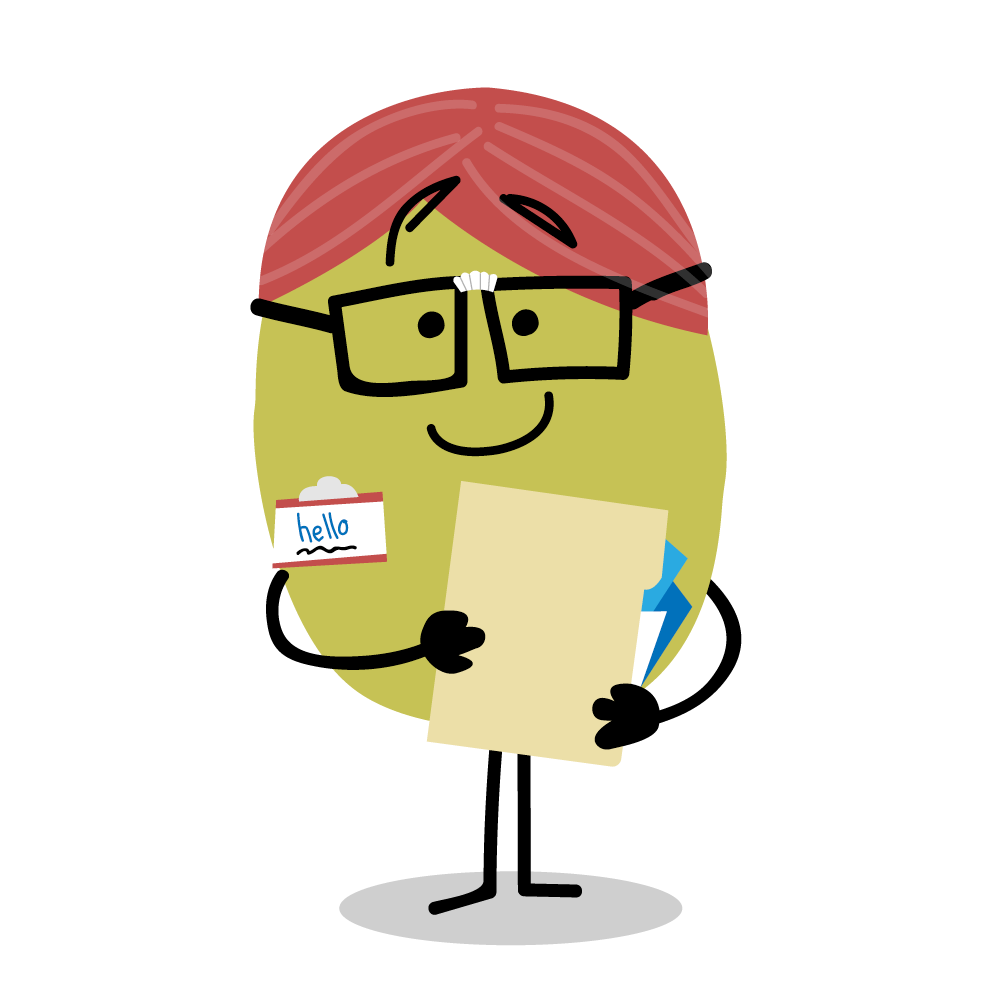 interactive online tool that will discuss your FCPS benefit options and provide personalize assistance along the way. As you work through the program, you will have the option of printing your notes, so you can easily refer to them when you are ready to re-enter Onboarding.
interactive online tool that will discuss your FCPS benefit options and provide personalize assistance along the way. As you work through the program, you will have the option of printing your notes, so you can easily refer to them when you are ready to re-enter Onboarding.