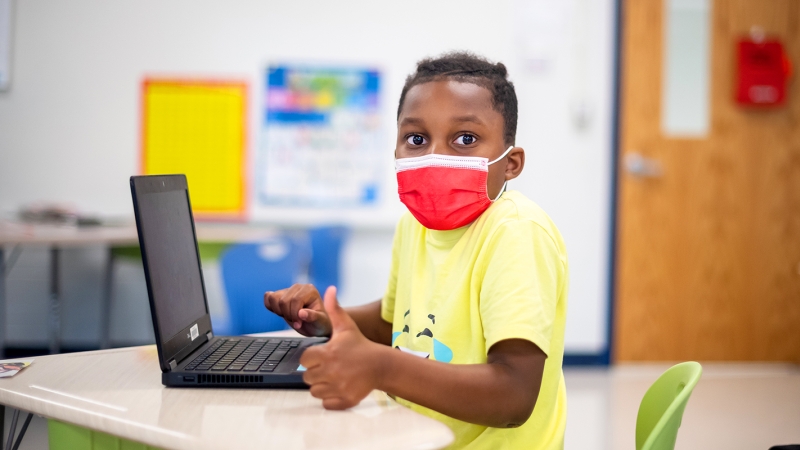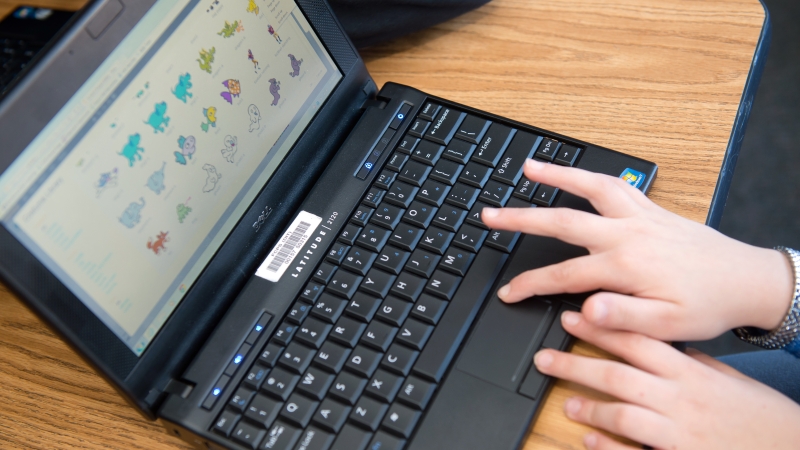Internet Content Filtering
Highlighting the steps FCPS takes to satisfy the requirements of the Children's Internet Protection Act
Overview
Children's Internet Protection Act (CIPA, passed in January 2001) requires all computers in FCPS with Internet access to be filtered. Sites blocked are those that are judged pornographic or inciting crime, violence, or intolerance: topics deemed inappropriate for juveniles by the code of Virginia.
"Internet filtering" is consistent with good classroom management. Teachers and librarians have the primary responsibility to help students find appropriate resource sites on the World-Wide Web. This may mean that teachers use additional "tools" that they create, such as (1) lists or bookmarks for students to use to access specific web sites for a particular assignment or (2) personal web pages with links to specific sites for students to use for particular assignments. "Blocking" or "filtering" software is another type of tool. The Lightspeed software, selected by FCPS through a competitive proposal process, is a very sophisticated and flexible software program that runs on a server and blocks sites in categories identified by the State of Virginia as harmful to juveniles.
An Acceptable Use Policy (AUP) is in effect in all schools. Both the student and his/her parent/guardian must sign the Acceptable Use Policy before the student may use the Internet. Students and their Parents are informed that students are expected to exhibit responsible behavior when accessing the Internet. Teachers and librarians consistently deliver instruction throughout the year on responsible uses of the Internet as part of the curriculum--and clearly identify consequences for misuse.
Legal Requirement
The Children's Internet Protection Act (CIPA) passed January 2001 mandates that any school or library that receives discounted rates for Internet access, Internet service or internal connections under the E-Rate program must comply with CIPA. (FCPS received about $4.2 million in 2004 as a result of E-Rate.) This means that schools must develop an Internet Safety Policy and use "technology protection measures" that block or filter Internet access to material that is obscene, child pornography, harmful to minors, or that the local school or library authority determines are "harmful to minors."
The Children-s Online Privacy Protection Act (COPPA) became law on April 21, 2000. This legislation has changed the way a number of organizations and web sites do business with children. No system is fail-safe, but COPPA attempts to place a few road-blocks in place to prevent exploitation of children under 13. COPPA is meant to protect e-mail addresses, school locations and other data that could expose kids to marketers and group molesters. Under the law, web sites are forbidden to collect personal information from children without getting prior parental consent. They must also disclose how they intend to use the data, once they get it.
School Board Policy
In 1998, the FCPS School Board directed the school administration to implement a technology approach for blocking students from accessing inappropriate material on the Internet. The School Board has adopted Policy 6401 which governs student access to the Internet.
At this point in time there is no universal control over the content of the Internet. Connecting children to the Internet empowers and excites users, yet terrifies many people. For minimal amounts of money and expertise, anyone can put anything on the Internet. Online sex is a billion dollar business.
Arguments have been presented for and against the use of filtering software. Opponents of filters claim that use of filters infringes upon an individual's constitutional right to receive information. Those who favor using filtering software in K-12 schools defend their position by referring to the implied responsibilities schools have to serve as "in loco parentis." With the passage of CIPA, filtering is now required by law for K-12 schools. For FCPS:
- Decisions are made in accordance with Policy 6401, Regulations R6410, R3005, R3007, R3008 and R3009.
- Only Instructional Services, through their curriculum committees, can determine which general categories to block.
- Schools are able to add/remove the URLs of specific sites from the selected categories.
It is important to note that no matter what guidelines or software filtering packages are adopted by schools, teachers need to exercise good classroom management in supervising student access to the Internet. Parents also share responsibility with the schools in assuring that their children learn how to become responsible users of this medium.
Filtered Material
Policy 6401 sets forth those things that are considered inappropriate for student access. Inappropriate content includes content known to be obscene, harmful to juveniles, or child pornography (as defined in the Code of Virginia), and content known to promote, encourage, or provide the skills to commit illegal, criminal activities (in accordance with Student Responsibilities and Rights).
Filtering Software used by FCPS
Lightspeed is the filtering software used in FCPS. Lightspeed is installed on the FCPS servers.
How it works:
- The filtering vendor (Lightspeed) categorizes sites (e.g., "sex acts")
- The school system selects to block categories based on School Board policy
- The vendor updates server-based lists remotely every night
- Category lists are owned by the Vendor. They are not shared with the users
- When someone tries to access a web site that is blocked because it is on the list on the server, the user will see a text message on the screen that gives the reason why the site is blocked. The message identifies the Lightspeed category that contains the selected website and sites the reason the site is blocked. "Sorry, ...<<the site>>...is not available because it is categorized as...".
- If a teacher/administrator/librarian locates an inappropriate site, or a site that should not be blocked, there are procedures in place to block/unblock that site
- School staff can obtain unfiltered access with permission of their supervisor for fulfilling specific job-related purposes.
Gmail and Schoology Discussion Boards
To encourage positive writing skills in our students, FCPS uses a word filter for inappropriate words on student Gmail and Schoology Discussion Boards. If a student tries to send an email through their FCPS Gmail with a filtered word in the subject or body of a message, the email will not send. A message will appear asking the student to review the email, think about the words used, and to resend the email after making edits. For the Schoology pilot schools, if a student types a filtered word(s) in a discussion board, a triple star (***) will appear. Please note that this filter is only for these two applications.
Filtering At Home
Staff & students using an FCPS issued device will receive the same filtering and logging experience both at home and at school. Parents and families who would like to further limit access to individual websites at home should consult with their internet service providers to learn about content filter features on their home/personal networks. FCPS content filters will still apply on FCPS devices.
Differences in policy for Elementary, Middle, High School Students, and Administrative Centers
Elementary filtering is more restrictive than that employed in middle and high schools--or in administrative centers. The Lightspeed software groups sites with similar content into categories. The FCPS curriculum committees determined which categories to block based upon age-appropriate materials.
Filtering Exceptions
- Individual staff can obtain an ‘unfiltered’ access account with permission of their supervisor. The intent of the unfiltered access provision is to allow those who need unfiltered access to do their jobs, such as school resource officers embedded in schools, or security personnel access to sites that would otherwise be blocked. Occasionally, a teacher may request unfiltered access to research or prepare for a particular lesson, however that access would only be granted temporarily.
- Unblocking Sites – Schools can allow students to gain access to a site that is blocked OR add sites to the list of sites to which students are denied access. The software allows individual schools (ES, MS, and HS) to have customized access lists that are unique to their school. Technical support is available at each location.
Games and Music Files
On-line gaming has the potential to be a major "bandwidth-hog," as well as interfere with productive curriculum work. Music files generate "bursty" traffic and generally require long download times.
The Instructional Services Department curricular committee has given school managers permission to selectively block audio and music file extensions, as well as games. Individual schools, with principal permission, can decide what sites to block or allow.
Non-FCPS Email
Other Email sites such as Yahoo, MS Outlook 365, etc. are not blocked by County Policy. Outlook Exchange (FCPS e-mail product). It is possible to block individual e-mail sites, such as Yahoo-Mail, but permission from the Program Manager is needed.
Chat Rooms
Chat Rooms are blocked by County Policy at the Elementary School level. Chat Rooms are NOT blocked by County Policy at the Middle School and High School levels or at administration sites. Individual schools, with principal permission may block specific chat room web sites.