
Google Workspace for Education
FCPS Google Workspace is an integrated productivity, communication, and collaboration solution hosted by Google and managed by FCPS.
What is Google Workspace for Education?
Google Workspace for Education is a Google platform designed specifically with education in mind. While it is based on many of the popular Google functions available to consumers, it provides a controlled environment in which school systems can manage the collaborative environment for students. FCPS students, faculty, and staff can communicate, store files and collaborate on documents, spreadsheets and presentations. Collaboration can occur in real-time, all within a secure FCPS-managed online environment. The use of these tools provides an approved alternative to consumer Google accounts. Google Workspace for Education includes the following apps for students: Calendar, Classroom, Contacts, Draw, Drive, Docs, Keep, Forms, Mail, Sheets, Slides, Sites, and Tasks.
Anytime, anywhere access to Google Workspace allows users be productive at school, at home, and on mobile devices. Google Workspace works on PC, Mac, and Linux computers, and supports popular formats such as .doc, .xls, .ppt, and .pdf. Files stored on Google Workspace are always accessible and backed up online.
How is Google Workspace for Education different than the consumer Google account?
- Google Workspace is compliant with Federal student privacy laws.
- Your personal Google account will allow you to reach out to anyone, anywhere. When logged in to an FCPS Google Workspace account, you can generally only share access to Drive, Calendars, Docs and more with others in the FCPS domain. There are a few limited exceptions to this rule for specific instructional programs.
- Your personal Google account has limited storage capacity. There is unlimited storage within Google Workspace for Education.
- Your personal Google account may have cookie tracking and tailored ads within the environment. There is no advertising in Google Workspace.

Google Workspace Ecosystem
Google Workspace for Education provides users a variety of collaborative productivity tools available anytime and anywhere.

Additional Google Services - Parent Consent
In addition to the tools that require consent shared by your child’s school, there are additional Google services that require parental permission. These go beyond the core services provided by Google Workspace for Education.

Chrome Sync
Chrome Sync enables users to sync bookmarks, passwords, and more across devices. When enabled, you can access your bookmarks on all devices. If you save your passwords, it will login for you.
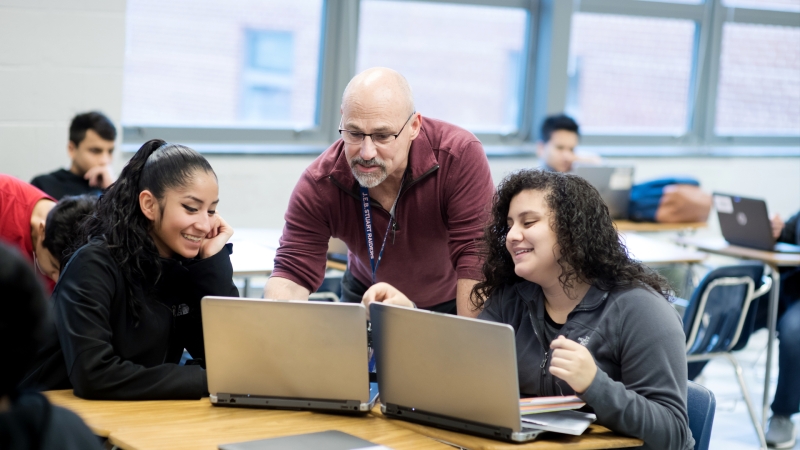
Google Workspace for Education in the Classroom
Google Workspace for Education supports best practices for teaching and learning and the development of Portrait of a Graduate attributes.

Google Workspace for Education Safety
FCPS employs several strategies to ensure a safe Google Workspace for Education environment for students.

Google Workspace Privacy and Security
The FCPS Google Workspace for Education domain is a managed environment and is in compliance with Federal and local laws and regulations.

Google Workspace Information for Students and Parents
Learn basic information about how students access Google Workspace for Education, take their files when they leave FCPS and more.

Google Workspace for Education FAQs
A list of frequently Asked Questions for Google Workspace for Education.

