
Related Pages

Google Workspace for Education
FCPS Google Workspace is an integrated productivity, communication, and collaboration solution hosted by Google and managed by FCPS.

Technology Tools to Support All Learners
Universal Design for Learning is a set of principles for curriculum development that give all individuals equal opportunities to learn. Explore these quick and easy inclusive tools and resources that can facilitate learning in FCPSOn, Strategies for Success and other classrooms for diverse students…

Inclusive and Assistive Technology Tools
Technology resources for accessible classrooms. Includes tools to support executive functioning skills and to support students with reading difficulties.

Google Workspace Information for Students and Parents
Learn basic information about how students access Google Workspace for Education, take their files when they leave FCPS and more.
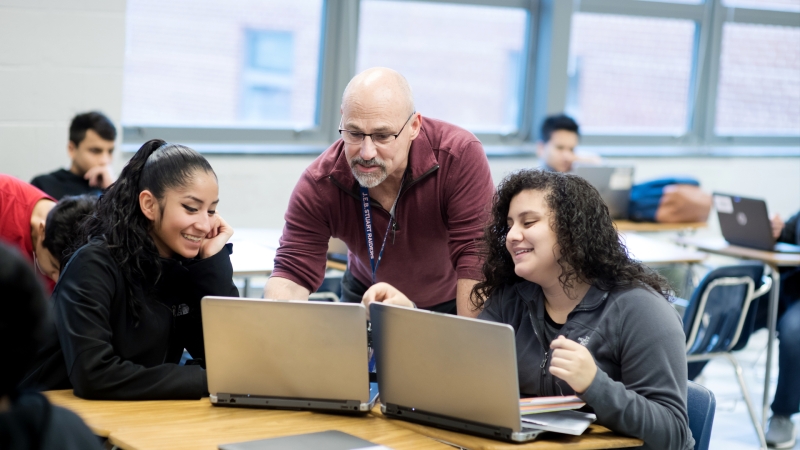
Google Workspace for Education in the Classroom
Google Workspace for Education supports best practices for teaching and learning and the development of Portrait of a Graduate attributes.

Additional Google Services - Parent Consent
In addition to the tools that require consent shared by your child’s school, there are additional Google services that require parental permission. These go beyond the core services provided by Google Workspace for Education.