
Equitable Access to Technology (FCPSOn)
Transforming teaching and learning to prepare students for the future
FCPSOn is a transformation of learning for students and teachers. It provides students with fair access to technology to support their learning.
In FCPSOn schools, each student receives an FCPS-issued device to access dynamic resources and participate in learning tailored to the student’s individual needs. Students will have access to the device at school, and in some schools and grade levels, they will also be able to take their device home.
FCPSOn's transformation of learning leads to Portrait of a Graduate outcomes for ALL students. Portrait of a Graduate skills include collaborating with peers, problem-solving, and creating original work. Also, today's students are tomorrow's workforce. FCPSOn provides them with real-world technology skills that will be essential as adults.
FCPSOn supports teachers in doing what they do best. Devices will not replace teachers. Teachers are supported through ongoing, dynamic professional learning for teachers that will result in purposeful, collaborative student learning experiences.
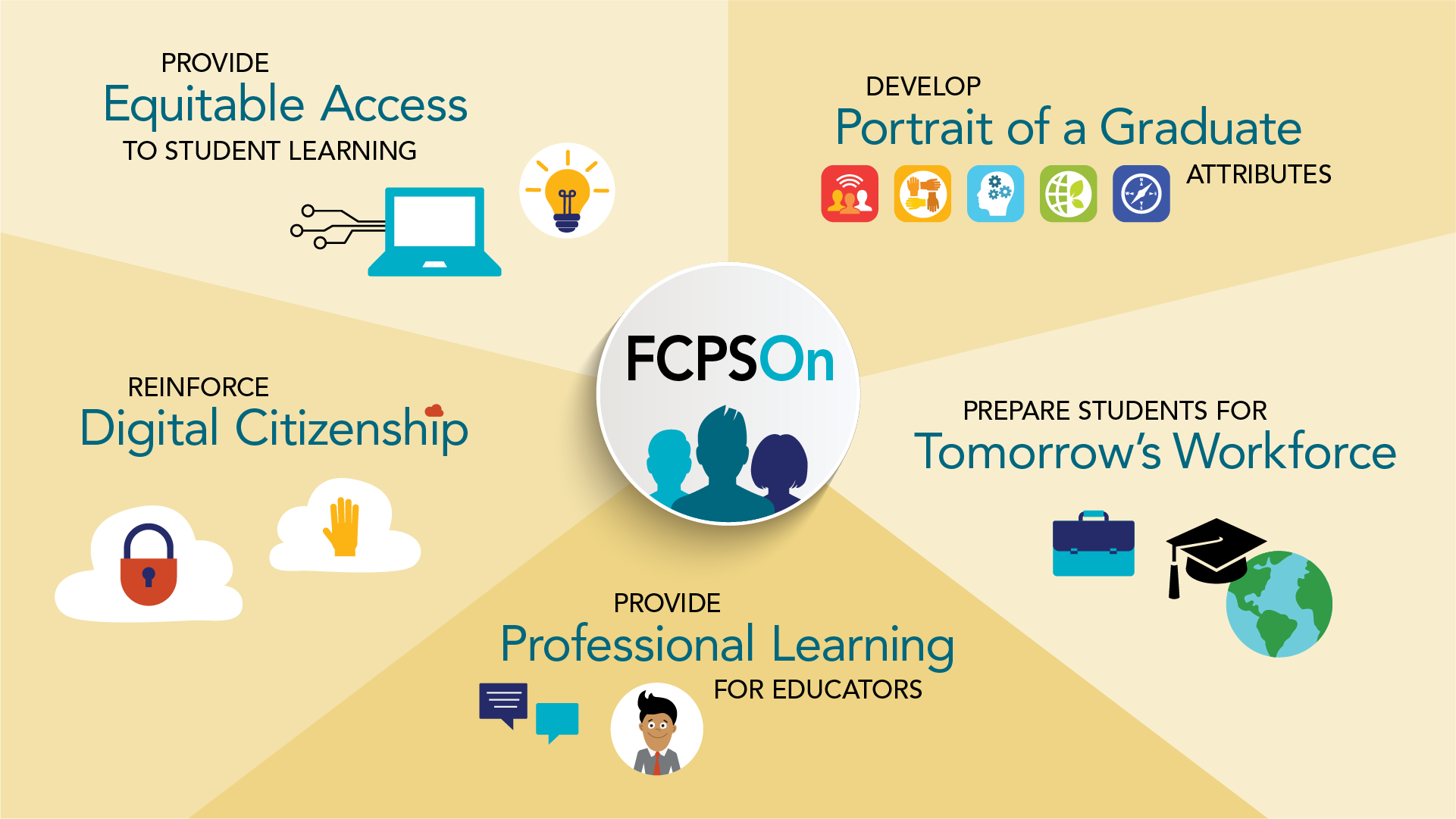
Digital Citizenship
While participating in FCPSOn, students also develop digital citizenship skills as well as the responsible and safe use of technology within the learning process. It also builds a shared responsibility between school and home that provides a strategic approach to supporting students as they practice digital citizenship skills. Please visit the Digital Citizenship webpage to learn more.
Phase One Schools
Annandale HS, Falls Church HS, Fairfax Adult HS, Justice HS, Lewis HS, and Mount Vernon HS
Chantilly HS, Franklin MS, Rocky Run MS, Brookfield ES, Greenbriar East ES, Greenbriar West ES, Lees Corner ES, Oak Hill ES, and Poplar Tree ES
Timeline
Schools in the Chantilly Pyramid and eLearning Backpack high schools adopted FCPSOn as part of a pilot program in 2016. Pending approval, FCPSOn will be implemented at remaining schools during the proposed timeline:
2019-20 High Schools
2020-21 Middle Schools
2021-22 Elementary Grades 3-6
2022-23 PreK Kindergarten Elementary Grades 1-2
Technology and Our Youngest Learners
Last year, FCPS was awarded $18 million in reimbursement funds from the FCC’s Emergency Connectivity Fund. FCPS purchased age-appropriate iPads to support PreK-K students, and laptops to support advancing development for students in grades 1 and 2. Check out the video below to better understand what age appropriate instructional technology looks like at school and home. Watch video in Spanish or follow the instructions to turn on closed-captioning.
Strategic Plan
FCPSOn was established to meet the expectations set forth in Ignite, the FCPS Strategic Plan. This plan was developed with input from stakeholders throughout the county. One of the outcomes in goal one of the strategic plan is that teachers, students, and parents will have access to contemporary and effective technology resources. Achieving the goal of one device per student is one of the identified actions to reach this goal. It is often referred to as 1:1 technology. The current student device is a Dell 3300 laptop.
Watch FCPSOn in Action.
- Students' lives have changed considerably in how they live, communicate, work, and interact within a globally connected world. Students need both content and skills outlined in the Portrait of a Graduate in order to be successful in the workforce of the future. FCPSOn can support the development of both content knowledge and Portrait of a Graduate skills.
- FCPSOn increases equitable access to technology and to instructional practices that lead to personalized, meaningful learning experiences. This allows students opportunities for deeper understanding of content and the skills needed by the Portrait of a Graduate.
- FCPSOn will support teachers as they create learner-centered environments that help students learn concepts in meaningful experiences. The technology not only facilitates learning, it also frees time to focus attention in places that makes teaching and learning more rewarding.
FCPSOn affords teachers greater flexibility in planning to meet the learning needs of students. The technology component of FCPSOn will help teachers to provide meaningful learning experiences to all students. Teachers also have a number of instructional strategies and tools to draw from in planning to meet the needs of students. When teachers plan, they consider which tools will best support student learning. Sometimes computers are the best option. At other times traditional tools work best, such as paper, pencils, and Post-It notes. In working to develop the skills outlined in the Portrait of a Graduate, teachers will also consider whether students should work collaboratively or independently, or whether they should be given the option based on their preference.
As schools adopt FCPSOn, students will be able to work on school assignments anywhere, anytime. The FCPSOn implementation approach includes strategies to provide equal access to devices and the internet for all students. Read more about access to technology.
The following will be observed as FCPSOn is implemented:
- Teachers are essential to quality learning. Devices are not meant to take the place of a good teacher and good instruction.
- Students are not expected to use devices all day for every learning experience.
- Students have access to devices throughout the day and at home as needed.
- The expectation is that devices will not be used all day, in all classes, for entire class periods.
FCPSOn affords many types of learning experiences. The following list outlines some of the learning experiences that students may encounter as FCPSOn is implemented:
- Accessing contemporary digital tools to explore and exchange ideas such as using video and audio capabilities to support learning, create content, and share ideas
- Creating original works, collaborate with peers and teachers, peer edit, and give and receive feedback using Google Apps for Education
- Accessing digital content and student resources such as Online Textbooks, Schoology, and eCART
- Researching FCPS approved online research databases
- Communicating through Schoology, fcpsschools.net email, and recorded presentations
- Collaborating with peers and experts in the field on authentic projects and real world problems to create new and innovative solutions and ideas
- Supporting planning and reflection of student-created goals and teacher-directed learning outcomes
Schoology and FCPS G-Suite Education are two core instructional tools in the FCPSOn digital ecosystem that coexist and interact to impact how students learn, where students learn, and when students learn. Read more about Technology Resources.
Students, including students with an Individual Education Plan (IEP), use a school issued FCPSOn computer. If a student is receiving Assistive Technology Services (ATS), the school team works with the ATS resource teacher assigned to the school in order to determine what additional assistive technology might be required to meet the needs of the student.
There is no question that some students engage in distracting and inappropriate behavior with or without a device (calculators personal cellphone, computers). FCPS schools use a Positive Behavior Approach to proactively plan for addressing behavior issues. Information will be communicated to parents about expectations and consequences.
Evaluation
During the first year of FCPSOn implementation, study findings indicate clear progress in teachers beginning to integrate technology to support a blended learning approach which has, in turn, helped to improve student engagement, and Portrait of a Graduate skills. View the Year One Full Report.
During the second year of FCPSOn implementation, students and teachers indicate that school-issued personal devices are a central component of every school day, and that students use their device in multiple ways including to communicate with teachers and peers, demonstrate learning, and access educational content through web-based platforms. View the Year Two Full Report.
During the third year of FCPSOn implementation, findings suggest that students are more engaged and accountable learners. Students have gained important skills and have embraced an emerging emphasis on self-guided (student centered) learning. Guaranteed access to a personal computer has succeeded in “leveling the playing field” among students of varying socio-economic backgrounds, learning interests, and needs. View the Year Three Full Report.
The original purpose of this study was to gather formative and summative data related to the FCPSOn initiative during its fifth year of implementation. However, due to the COVID-19 pandemic, data collection activities were not feasible. This revise study sought to explore the goals and work around FCPSOn shaped the experiences and reactions of stakeholders to virtual learning. View the FCPSOn Evaluation Report 2020-2021.




