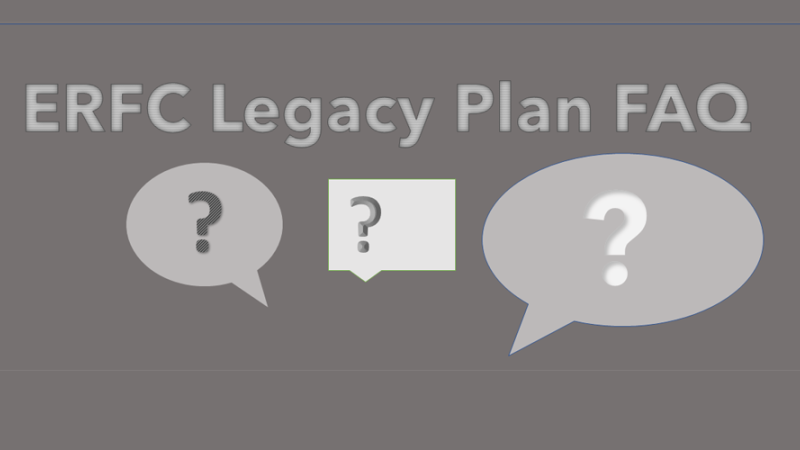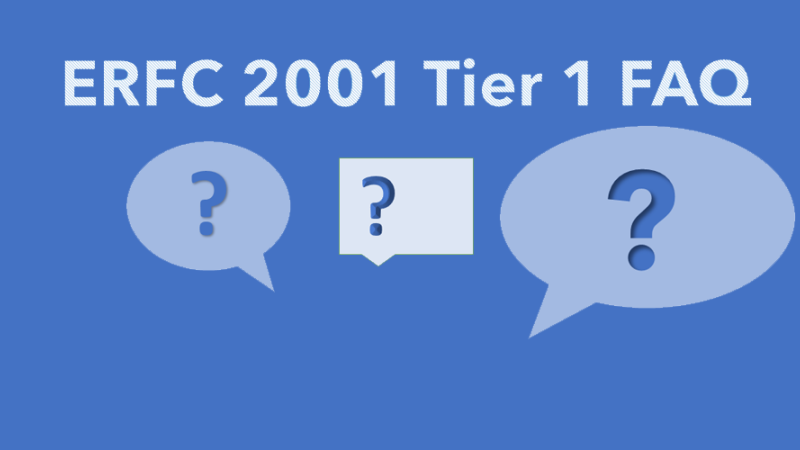Submitting Your HR-2 Electronically
All employees who indicate an intention of separating from the division are directed to enter their information and last date of employment in FCPS StaffConnect. Select either “Resignation (HR-2)” or “Retirement from FCPS (HR-2)” in the StaffConnect incident type. You should be logged in automatically on your FCPS device. If you are not, please log into the HUB with your user ID and then proceed to FCPS StaffConnect. Supervisors will receive an email with the information entered by the employee.