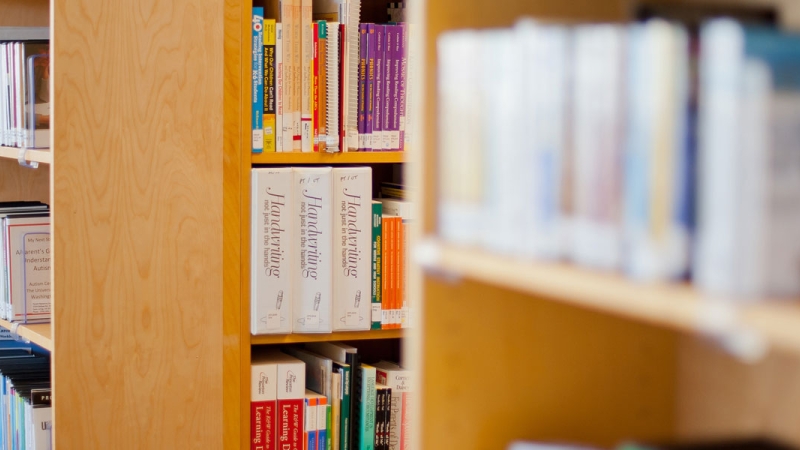Assistive Technology for Students with Dyslexia
Technology supports can help students with dyslexia by building a bridge between their reading and writing skills and grade level materials. Appropriately chosen assistive technology (AT) supports can help all students with dyslexia.
WHAT IS ASSISTIVE TECHNOLOGY?
IDEA 2004 defines Assistive Technology (AT) as any item, equipment or system used to increase, maintain, or improve the functional capabilities of people with disabilities. These supports can be low-tech (such as a pencil grip) or high-tech (such as a wheelchair), and can be used for remediation (pencil grips remediate handwriting) or compensation (wheelchairs provide compensation for the function of walking). Reading and writing are both functions for which many students with dyslexia may require AT support.
AT includes tools to help students access their instruction in every content area. Students use these tools to demonstrate a higher level of reading and writing skills. AT bridges the gap between current performance and grade level materials, but only intervention can close this gap. Interventions help students build on their current reading and writing skills, while assistive technology helps them gain access to higher level reading material and express their ideas through writing.
WHAT ASSISTIVE TECHNOLOGY IS NOT
Assistive Technology is not intervention. Students accessing AT tools are not, in fact, improving their reading and writing skills by using these tools. If a student has a demonstrated deficit in reading or writing, he or she needs intervention to strengthen these weak skills. See the section entitled, “Interventions and Specialized Reading Programs” for more information.
REMEDIATION VS. COMPENSATION
The art of assistive technology is in finding the right amount of support to help a student based on his or her needs. We know that dyslexia occurs on a continuum, so we know that the supports students with dyslexia need will occur on a continuum as well.
Too much support and too little support are equally demotivating and frustrating. Using math as an example, if a student already knows his or her multiplication facts, using a calculator would actually slow him or her down and be frustrating. For another student with working memory difficulties, a calculator may be the appropriate AT support.
“Remediation” for reading and writing will require that students still engage with written text, but that they get support with this engagement. In other words, when using their AT, they are reading and writing text with help.
“Compensation” for reading and writing will require that students still interpret or construct texts, but they do this by engaging in oral language. In other words, when using their assistive technology, they are comprehending print by listening to it, and they are writing print by speaking it. They are not decoding or spelling the text themselves.
A unique combination of remediation and compensation strategies for decoding, comprehension, spelling and composition is developed to reflect the needs of the individual student, and will vary depending on the severity of a student’s dyslexia. For information about the needs of students with mild, moderate or severe dyslexia, see the section entitled, “Definition and Continuum of Dyslexia.”
TYPES OF ASSISTIVE TECHNOLOGY
There are many assistive technologies available that can support access to the curriculum and increase capabilities for students with reading difficulties. Many of these technologies are readily available in the classroom and can also be used at home to support a student who struggles with reading, writing, and organization.
See the chart below for examples of remediation and compensation tools and resources available for the four key functions which students with dyslexia may find difficult: decoding and comprehension in reading, and spelling and composition in writing. Not all students with dyslexia will benefit from all types of AT. Careful consideration must be taken to determine the appropriate level of support.
TOOL TYPE |
READING DECODING |
READING |
WRITING |
WRITING |
|---|---|---|---|---|
|
REMEDIATION: |
Expanded spacing between words Screen Readers Microsoft Word strategies |
Rewordify |
Word prediction software Spell check |
Graphic organizers Draft builder Microsoft Word Outline view |
|
COMPENSATION: |
Audio Books: FCPS digital libraries Bookshare Learning Ally (available under AIM-VA)* Accessible Instructional Materials (AIM)* |
Text compactor |
Speech to text Google typing |
Write Outloud Speech to text Google typing |
For more information on all of these tools, visit "Assistive Technology Support for Students with Reading Difficulties".
ACCESSIBLE INSTRUCTIONAL MATERIALS (AIM)
Accessible Instructional Materials (AIM) are printed textbooks, trade books, and other educational materials that are converted to alternate formats (Braille, Large Print, Electronic/Digital Text, and Audio Recordings). Students with a documented visual, physical or print disability and an Individualized Education Plan (IEP) may require accessible instructional materials (AIM) if the limitations of print materials are the barrier to their success. IEP teams are required to consider whether a student requires materials in an alternate format.
HOW DOES A STUDENT GET ACCESS TO ASSISTIVE TECHNOLOGY?
Students with dyslexia benefit from tools that support their reading and writing. The context in which they obtain access to these tools will dictate which tools are available. These contexts include general education, 504 plans, IEPs and AIM-eligibility.
Every FCPS school has an Assistive Technology Resource Teacher who helps to incorporate assistive technology for students with disabilities. The AT Resource Teacher can provide professional development to teachers on using AT to benefit students in the general education environment as well.
If a student has an IEP or 504, an AT consult can be requested during his or her IEP or 504 meeting. After meeting with the student, the AT consult starts with an assessment of what classroom functions pose difficulty. As a result of this assessment, the AT Resource Teacher writes a report listing recommended technological supports to make those functions less difficult.
The IEP or 504 team reconvenes and makes decisions about which supports from the report will be implemented. The chosen supports are documented on the accommodations page. Training is provided to the student and teacher in the supports chosen by the IEP team. Given that a student’s needs and available technologies both change frequently, AT is an ongoing assessment process.
AIM-VA ELIGIBILITY
A student might qualify for materials from Accessible Instructional Materials of Virginia (AIM-VA) if they have a documented physical, visual, or print disability. A student with a reading disability, called a print disability, whose IEP team is considering his or her need for materials from the AIM-VA, must have certification that his or her reading disability is a result of an organic dysfunction. Students with a visual or physical disability should already have this documentation on file. The IEP team must also find that the student requires access to materials in an alternate format. Students with a 504 plan do not qualify for AIM-VA. AIM-VA eligibility is required to access the audio book database, Learning Ally. See “Accessible Instructional Materials” for more information.
AT FOR ALL STUDENTS
What AT is available to all students? Technology is more mainstream, meaning all technology tools are becoming readily available to any student with access to a device. FCPS has embarked on a bold 1:1 technology initiative, called FCPSOn. 1:1 technology means there is one device for each student to use for learning. This initiative has the potential of making AT more convenient and its use less conspicuous for teachers and students. See “FCPSOn” for more information.
What designates technology as assistive is that the student requires it in order to access the curriculum. For example, all students have access to FCPS eBooks, but it plays the role of AT for students with decoding or comprehension difficulties. These eBook libraries can be accessed using students’ FCPS login information.
If a student has access to a personal device, there are many speak features built in to iOS 8. Google Apps for Education can serve as AT for students who need it. The Google Chrome Read & Write extension can be of particular support to students with dyslexia, because it allows students to hear documents read aloud, enhanced with color highlighting and definitions of key vocabulary. It can also provide students with suggestions for words as they type, turn spoken words into text, and simplify or summarize test on web pages.
Microsoft Word also has a variety of supports all students can access. Microsoft Word has a Speak function that can support a student’s reading and writing by reading selected text aloud to a student. This Speak function can easily be added to the top of the page: click the small drop down arrow, choose “Customize Quick Access Toolbar,” show all programs, and add “Speak.”
Finally, for students who need help with composition, Microsoft Word offers an outline view (available in the View menu) that can support a student’s drafting process. This allows students to focus on getting down key ideas without getting bogged down by sentence construction and spelling. View more information about AT supports for students with reading or writing difficulties.
STUDENT VOICE IN ASSISTIVE TECHNOLOGY
Because of the shifting nature of needs for AT, it is important for the student, especially at the secondary level, to be involved in the process of reflecting on his or her use of different tools and updating the plan for which ones will best support him or her. See “Student Voice and Self-Advocacy for Dyslexia” for more information.
The AT Ambassadors Program allows students to serve as models to other students of advocating for themselves and their use of AT.
A WORD ON DYSLEXIA FONTS
Dr. Guinevere Eden, a renowned dyslexia researcher, confirms that there is no evidence base that dyslexia fonts help people with dyslexia to read faster and more accurately (see https://www.understood.org/en/learning-attention-issues/child-learning-disabilities/dyslexia/is-there-a-certain-font-that-works-best-for-kids-with-dyslexia).
The core difficulty with dyslexia is not visual but phonological. However, any student, whether he or she has dyslexia or not, may find some fonts easier to read than others. Encourage students to try different fonts to determine if there are fonts that are easier for them to read than others.
© 2017 Fairfax County School Board. All rights reserved. This material may not be reproduced, displayed, modified or distributed without the express prior written permission of the copyright holder. For permission, contact the FCPS Department of Special Services, Office of Special Education Instruction, Willow Oaks Corporate Center, 8270 Willow Oaks Corporate Drive, Fairfax, VA 22031.