High School Curricular Program (Grades 9-12 Only)
A step-by-step tutorial for filling out the online student transfer application
Parents or guardians may submit an online student transfer application for a student who wishes to enroll in course offerings in an Advanced Placement (AP) , International Baccalaureate (IB) program, World Language course sequence, Academy, Global STEM (Edison HS Only), Lewis Leadership (Lewis HS Only) not available at the student’s base school.
Before starting the application, make sure you have done the following:
- The enrolling parent needs to create a Student Information System (SIS) Parent Account. Please contact the enrolled school for an activation key.
- Students new to FCPS must be enrolled at a base school before starting the student transfer application process.
- Students new to FCPS must be registered at a base school as identified by FCPS Boundary Locator before starting the student transfer application.
Contact [email protected] for any questions.
Let’s Get Started!
- Access the online student transfer application.
- Type in your username and password that corresponds to the enrolling parent Student Information (SIS) Account. Forgot password? Go to SIS Parent Account Access.
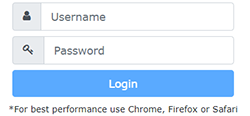
If your child appears under the enrolling parent (green) bar, select “Start a transfer request.”

- Select “Renew Request” instead of “Start a transfer request” if you are requesting a renewal of a student transfer and your student continues to meet the same student transfer criteria as indicated in the original student transfer application.
If your child appears under the viewing parent (burgundy) tab, then you may not proceed with application submission. The enrolling parent needs to submit the application on behalf of the family.

Select the school year for the request.
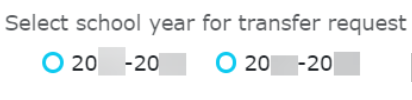
Select "Academy Sequence", “Advanced Placement (AP)", "International Baccalaureate (IB)", “Global STEM Challenges Program”, “Lewis Leadership”, or "World Languages” as the reason for transfer request.

Select the closest open school to the student’s home address.

Check the one box at the bottom to agree to the High School Curricular Letter of Understanding.

Check the four boxes at the bottom to agree to the Letter of Understanding.

Review application for accuracy. Select “Pay Online Now” to pay the non-refundable application processing fee. Fee waiver information, visit the student transfer website.

On the MySchoolBucks site, you may create an account, use a current account, or continue as a guest.

- Submit
The enrolling parent will receive an email confirming the transfer application submission.
Please allow 2-3 weeks to process the request. The enrolling parent will receive a decision email when the process is completed.
Decisions regarding Global STEM transfer requests will be made after course selection is complete for base school students. Decisions will be sent to families beginning in mid-March.
