Sibling at Requested School - Student Transfer Application
A step-by-step tutorial for filling out the online student transfer application
Before starting the application, make sure you have done the following:
- The enrolling parent needs to create a Student Information System (SIS) Parent Account. Please contact the enrolled school for an activation key.
- Students new to FCPS must be registered at a base school as identified by FCPS Boundary Locator before starting the student transfer application.
Sibling at Requested School Applications
- The sibling(s) must be living in the same household for student transfer consideration.
- Sibling relationships will be verified in the Student Information System.
- Parents will receive a guidance message if a school is closed to student transfers or if a sibling is not enrolled in a non-base school.
Contact [email protected] for any questions.
Let’s Get Started!
- Access the online student transfer application.
- Type in your username and password that corresponds to the enrolling parent Student Information (SIS) Account. Forgot password? Go to SIS Parent Account Access.
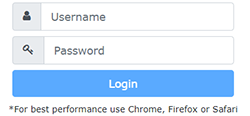
If your child appears under the enrolling parent (green) bar, select “Start a transfer request.”

- Select “Renew Request” instead of “Start a transfer request” if you are requesting a renewal of a student transfer and your student continues to meet the same student transfer criteria as indicated in the original student transfer application.
If your child appears under the viewing parent (burgundy) tab, then you may not proceed with application submission. The enrolling parent needs to submit the application on behalf of the family.

Select the school year for the request.

Select “Sibling at another school” as the reason for transfer request.

The online application will identify sibling attending a non-base school. Select sibling.

Check the four boxes at the bottom to agree to the Letter of Understanding.

Review application for accuracy. Select “Pay Online Now” to pay the non-refundable application processing fee. Fee waiver information, visit the student transfer website.

On the MySchoolBucks site, you may create an account, use a current account, or continue as a guest.

- Submit
The enrolling parent will receive an email confirming the transfer application submission.
Please allow 2-3 weeks to process the request. The enrolling parent will receive a decision email when the process is completed.
